Odoo
MONEI for Odoo is our official integration that allows you to process payments, manage transactions, and sync your Odoo orders with MONEI payments. The app provides a seamless experience for managing your payment operations directly from your Odoo interface.
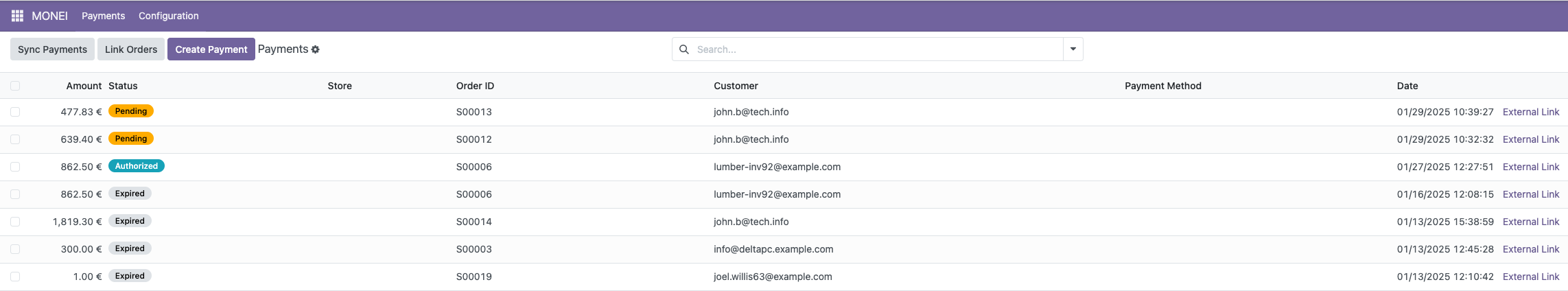
Features
- Process payments directly from Odoo
- View and manage all your MONEI transactions
- Filter and search payments
- Perform payment actions (capture, cancel, refund)
- Create new payments and payment links
- Manual order synchronization
- Detailed payment status tracking
Installation
- Odoo.sh Platform
- Self-Hosted Odoo
- Go to your project on Odoo.sh
- Navigate to the "Repositories" tab
- Click "Add a Repository" and select "Add a Git Repository"
- Enter the repository URL:
https://github.com/MONEI/MONEI-Odoo - Select the branch you want to deploy
- Go to the "Branches" tab and activate the branch where you want MONEI installed
- Wait for the deployment to complete (you can check status in "Builds")
- Once deployed, go to Apps and search for "MONEI"
- Click Install on the MONEI module
If you don't see the module in Apps after deployment:
- Enable developer mode (Settings → General Settings → Developer Tools → Activate the developer mode)
- Go to Apps → Update Apps List (menu in the top bar)
- Search for "MONEI" again
- Download the module
- Place the
moneifolder in your Odoo addons directory:- Linux:
/opt/odoo/addons/or/usr/lib/python3/dist-packages/odoo/addons/ - Windows:
C:\Program Files\Odoo\server\odoo\addons\
- Linux:
- Restart your Odoo server
- Update the apps list in Odoo:
- Enable developer mode
- Go to Apps > Update Apps List
- Search for "MONEI" and install the module
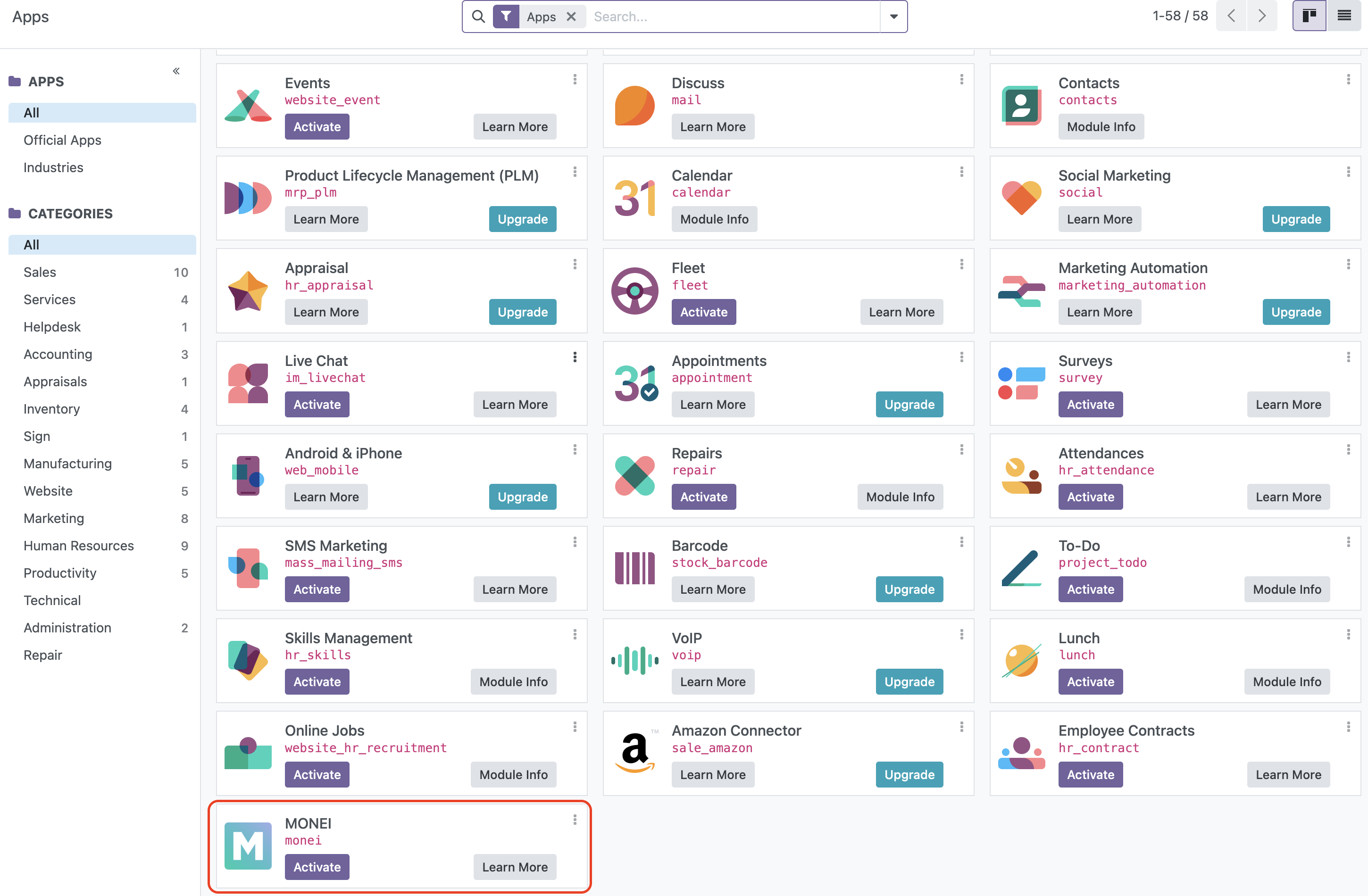
2. Configuration
- In Odoo, go to Settings > MONEI Configuration
- Enter your API Key. You can find your API Key in MONEI Dashboard → Settings → API Access.
- Save the configuration
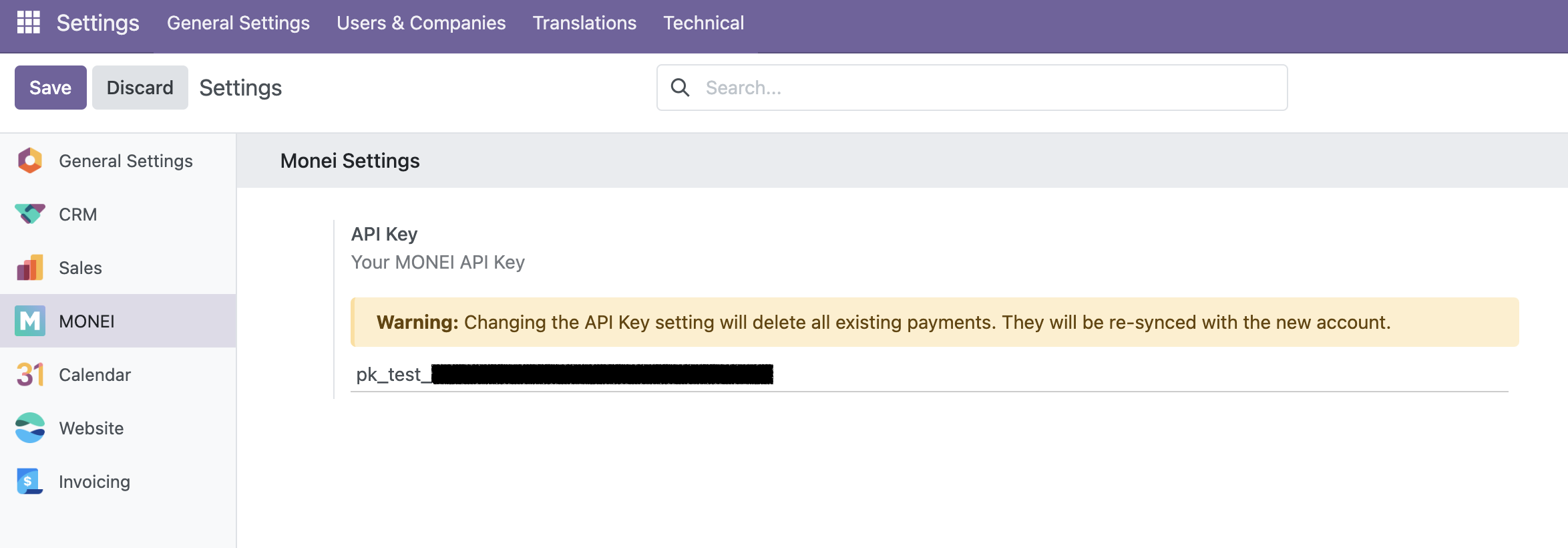
Make sure to use the correct API credentials based on your environment (test/live).
Usage
Managing Payments
View Payments
- Navigate to MONEI > Payments
- View all your payments in a list with key information:
- Payment ID
- Amount
- Status
- Customer details
- Order reference
- Use filters to search by:
- Date range
- Payment status
- Amount
- Customer information
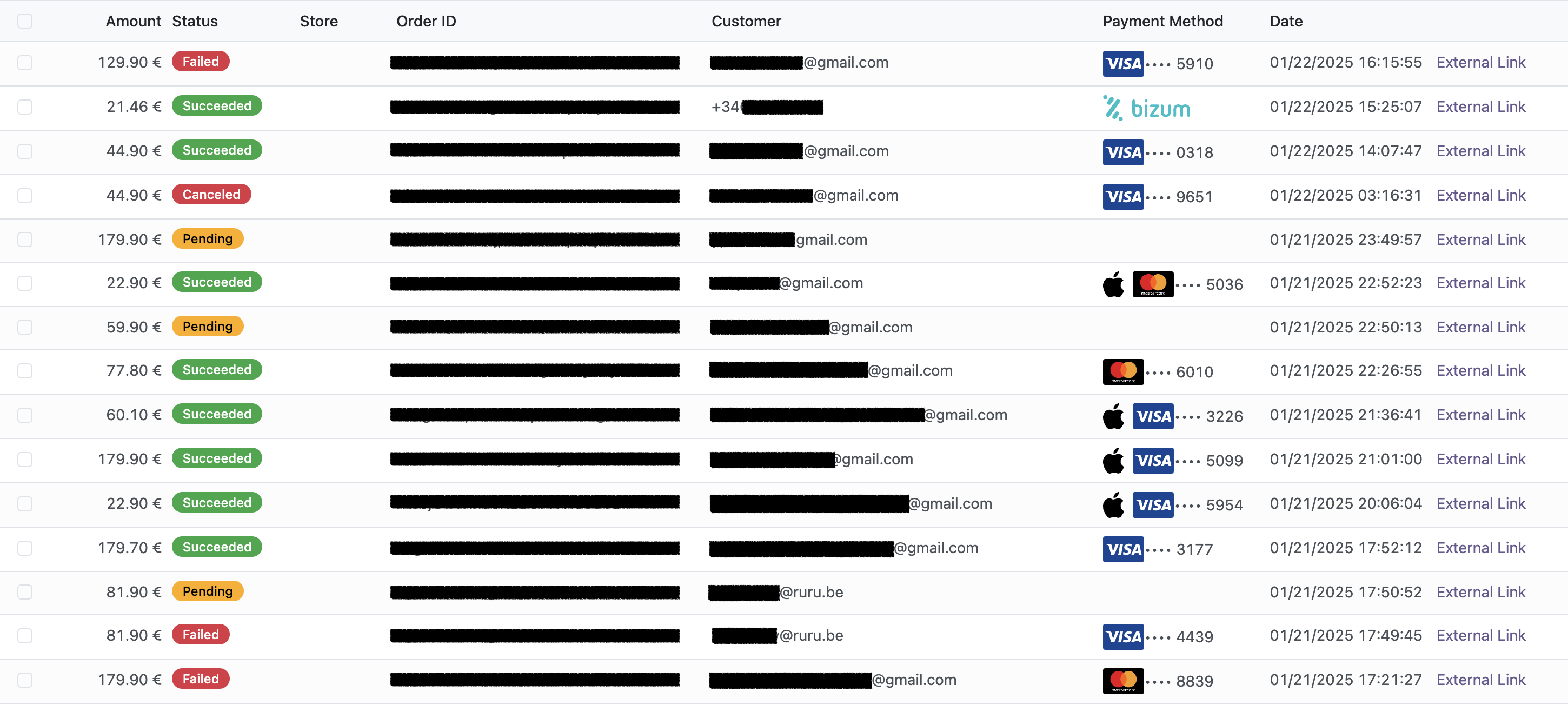
Create a New Payment
- Click on "Create" in the Payments view
- Fill in the payment details:
- Amount
- Currency
- Customer information
- Description
- Order reference (optional)
- Click "Create Payment"
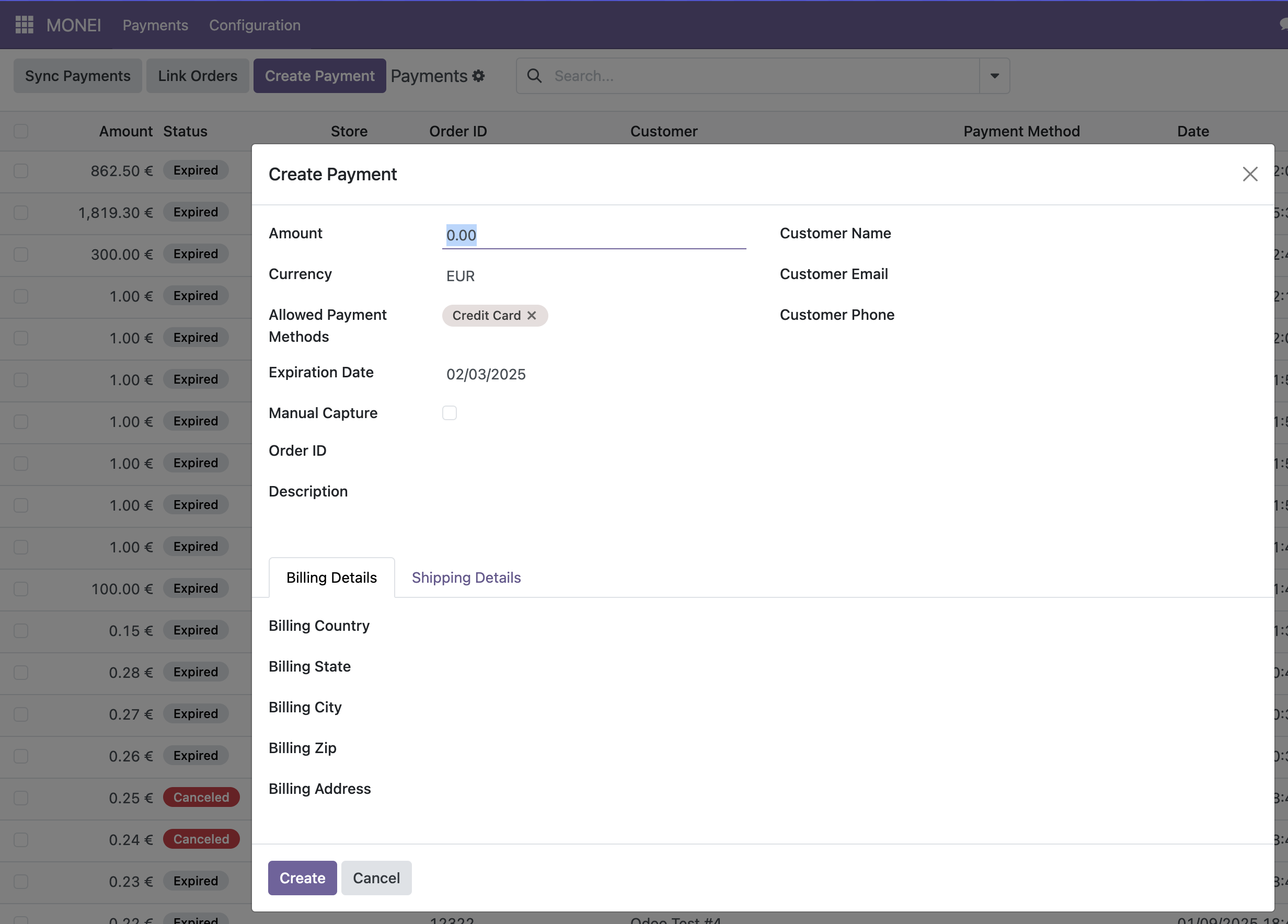
Payment Actions
For each payment, you can:
- Capture authorized payments
- Cancel pending payments
- Issue refunds
- View detailed transaction information
Order Integration
The integration allows you to manually synchronize your Odoo orders with MONEI payments:
- Go to MONEI > Payments
- Click the "Sync Payments" button to fetch the latest payments from MONEI
- The system will:
- Update existing payment statuses
- Import new payments
- Link payments to corresponding Odoo orders based on order reference
Regular synchronization is recommended to keep your payment information up to date. Consider syncing at least once per day.
Payment Links
To create a payment link:
- Go to MONEI > Payment Links
- Click "Create"
- Set the payment details:
- Amount
- Currency
- Description
- Expiration date (optional)
- Customer information (optional)
- Click "Generate Link"
- Share the generated link with your customer
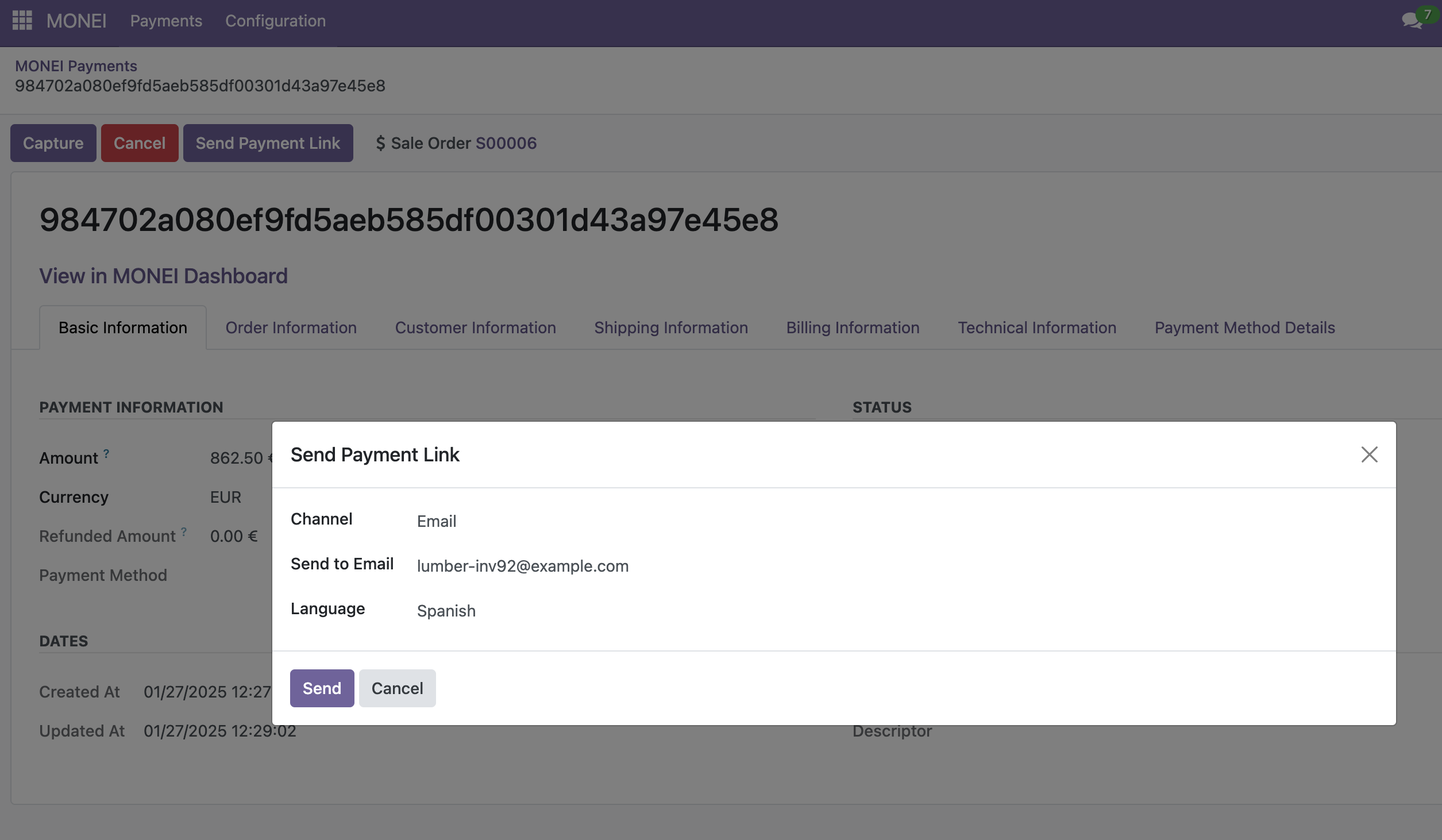
How Syncing Works
-
Initial Sync
- After configuring your API key, use the Sync button to import payments
- Select a date range to import payments from that period
- The module will import all MONEI payments within the selected dates
-
Syncing Process
- Go to MONEI > Payments
- Click the "Sync Payments" button
- Select start and end dates for the sync
- The module will:
- Import new payments from the selected period
- Update existing payment information
- Show a summary of changes when complete
-
Order Matching
- Payments are automatically linked to sale orders using the order reference
- Each payment's order reference is matched to a sale order number
- View linked payments directly from the sale order form
Troubleshooting
If you encounter any issues:
- Verify your API credentials are correct
- Check your Odoo system logs
- Ensure your Odoo instance can connect to MONEI's API
- Try re-syncing your payments manually
- Contact MONEI support if issues persist
Common issues:
- Sync button not working: Verify your API credentials and internet connection
- Payments not linking to orders: Ensure order references match between systems
Keep your app updated to the latest version to ensure you have all the latest features and security updates.