PrestaShop
To accept payments through MONEI in your PrestaShop store you simply need to install and configure MONEI PrestaShop Module.
Live demoBefore you begin
To test your integration:
- Use your test mode API Key. You can find them in MONEI Dashboard → Settings → API Access
- You can check the status of a test payment in your MONEI Dashboard → Payments (in test mode).
Install
- Download the latest version of the MONEI PrestaShop module
- Go to your PrestaShop admin panel
- Navigate to Modules → Module Manager
- Click on Upload a module
- Select the downloaded
monei.zipfile
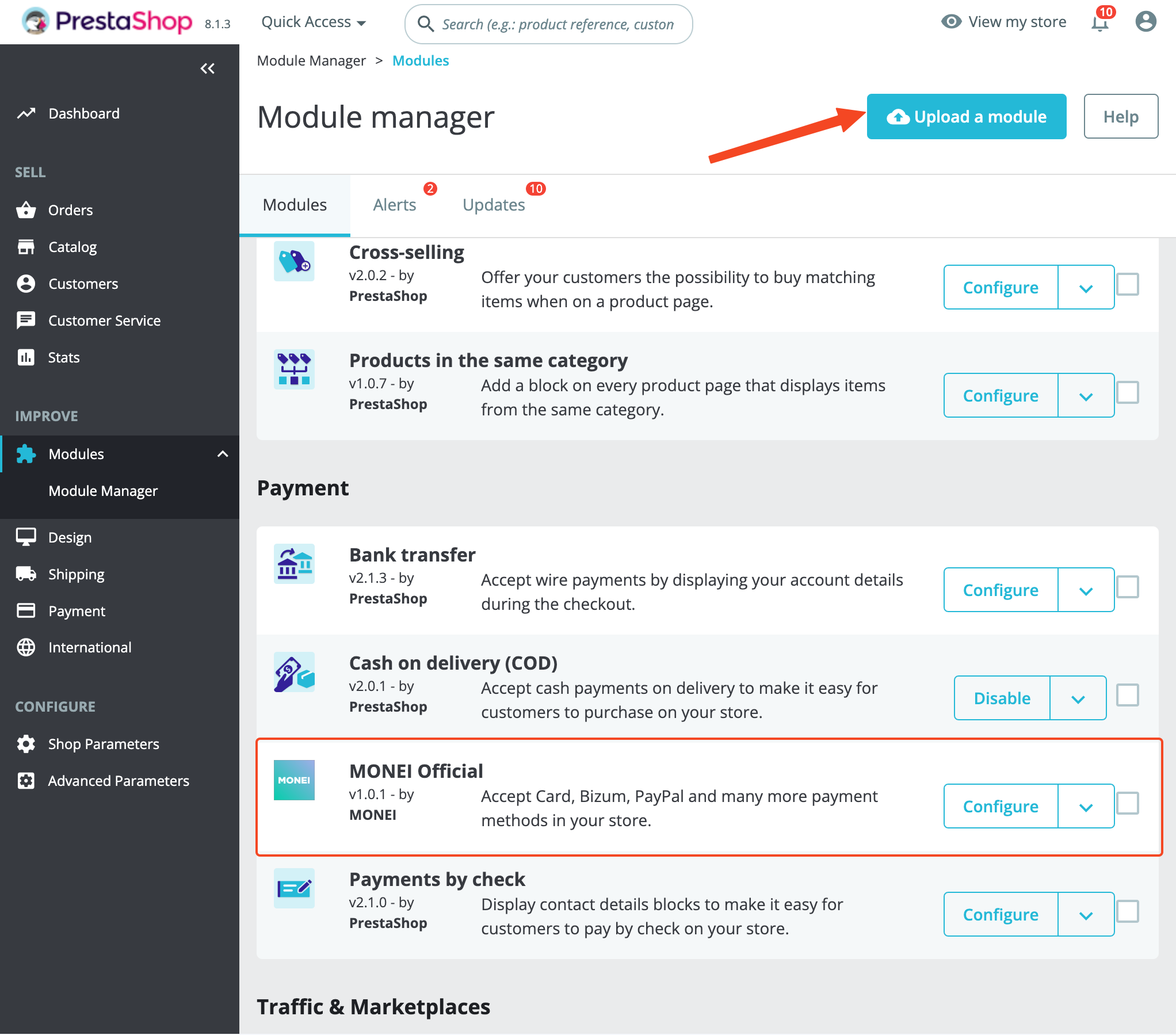
Configure
Go to PrestaShop → Payment → Payment Methods → MONEI → Configure
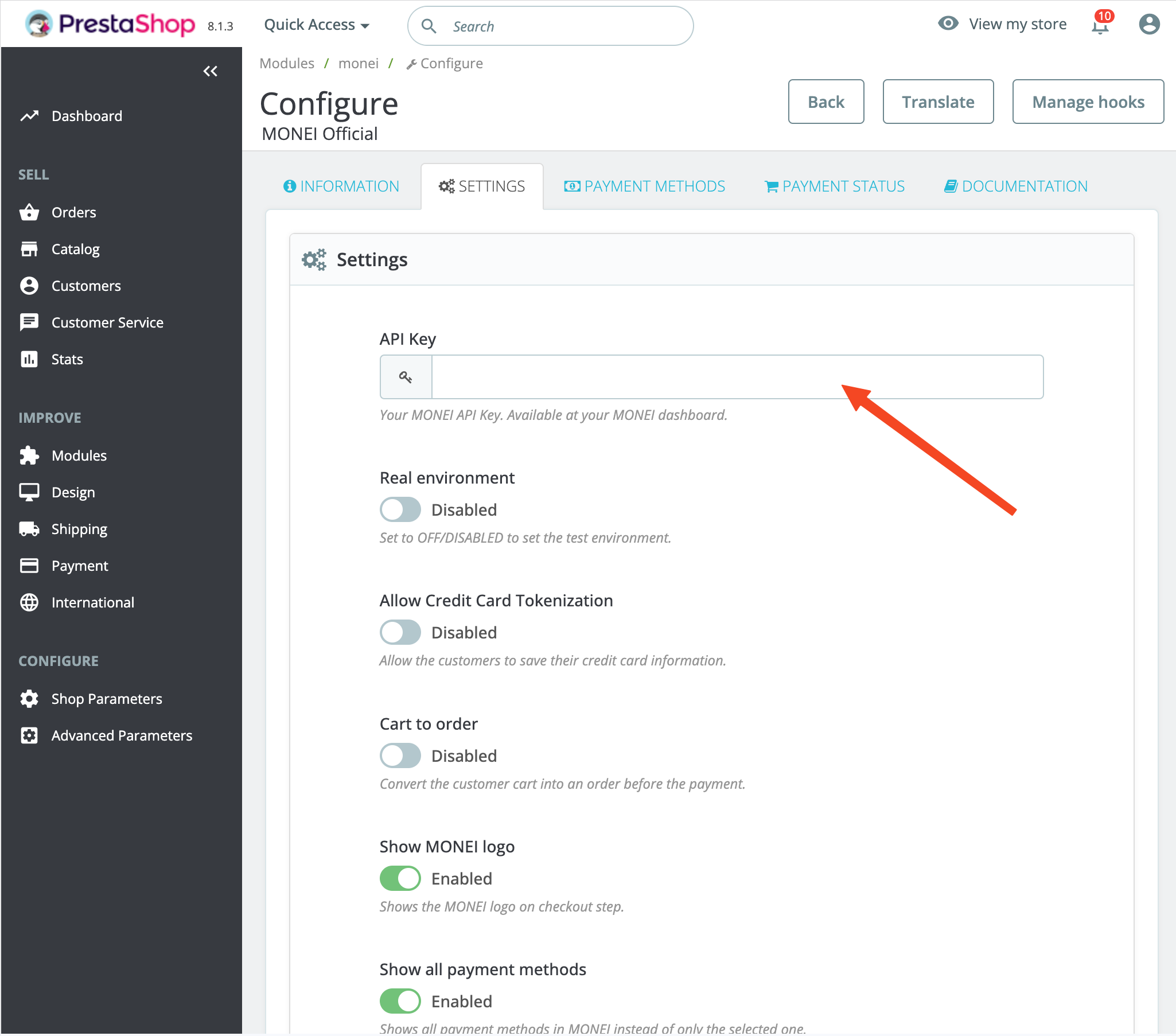
Enter your API Key. You can find your API Key in MONEI Dashboard → Settings → API Access.
Before you go live
- Make sure that you are using live (production) mode API Key.
- Make sure that you have at least one active payment method