WIX
To accept payments through MONEI in your WIX store you simply need to install MONEI in WIX App Market.
Before you begin
To test your integration:
- Use your test mode API Key. You can find them in MONEI Dashboard → Settings → API Access
- You can check the status of a test payment in your MONEI Dashboard → Payments (in test mode).
Install
-
Go to Accept Payments on your site's dashboard.
noteCheck your business location at the top right. If incorrect, click the drop-down menu to change it.
-
Click See More Payment Options.
-
Click Connect beside MONEI.
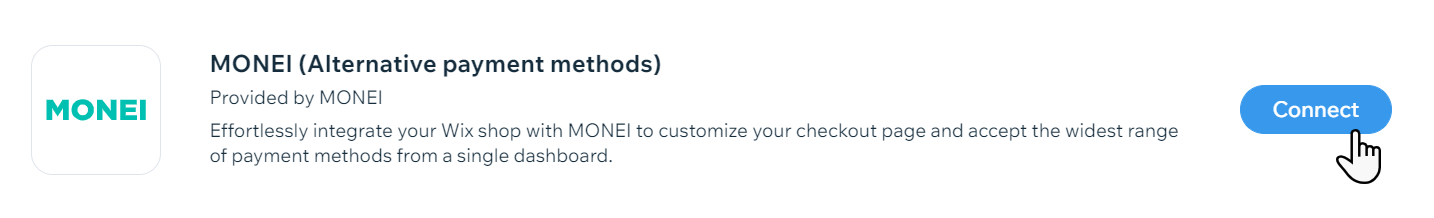
-
Enter your API Key. You can find your API Key in MONEI Dashboard → Settings → API Access and click Connect
You can also install MONEI from WIX App Market. Get more info at WIX Support Portal.
Before you go live
- Make sure that you are using live (production) mode API Key.
- Make sure that you have at least one active payment method