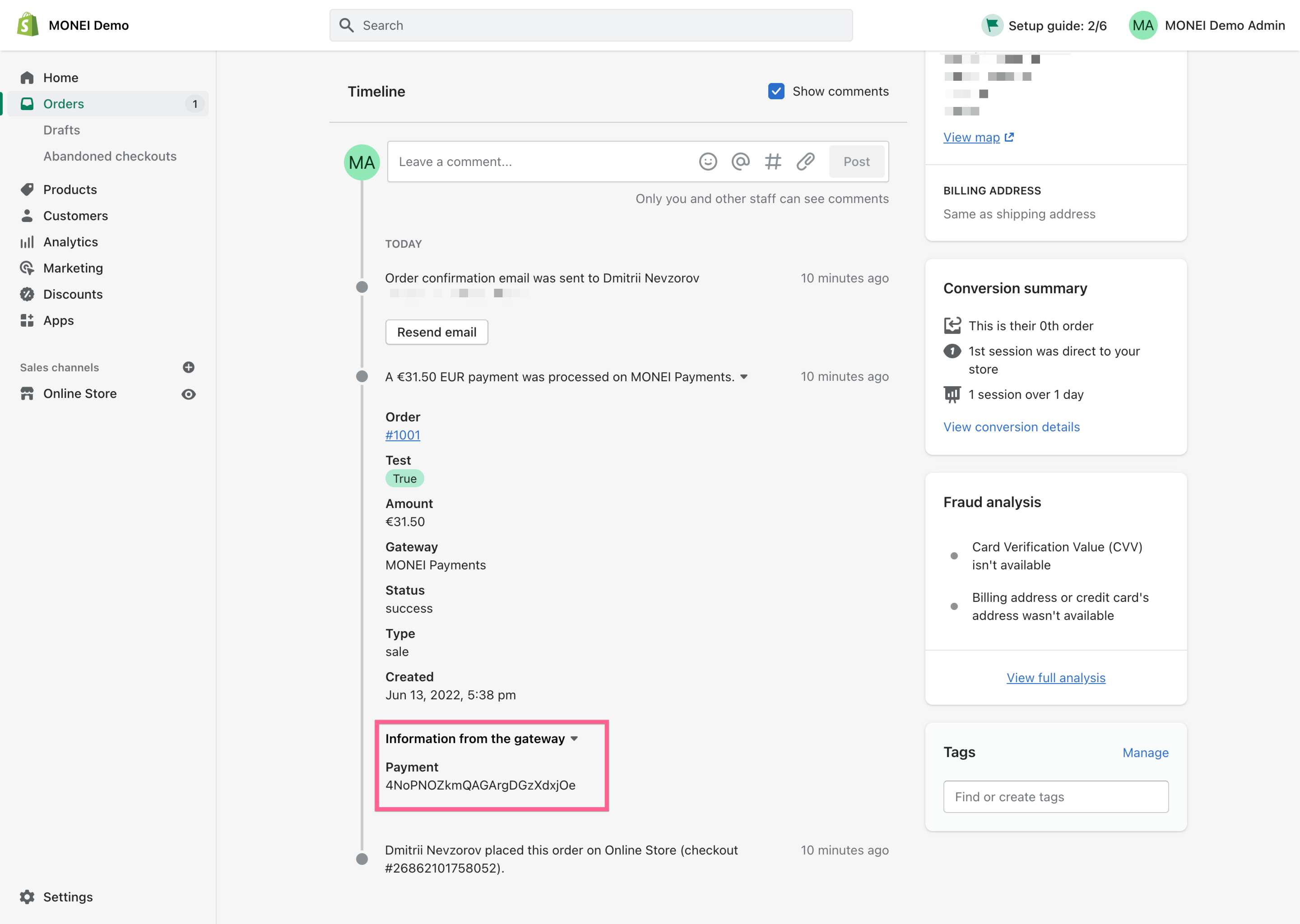Shopify
To accept payments through MONEI in your Shopify store you simply need to install and configure MONEI Payments Shopify App.
Password: demo
Before you begin
To test your integration:
- Use your test mode API Key. You can find them in MONEI Dashboard → Settings → API Access
- You can check the status of a test payment in your MONEI Dashboard → Payments (in test mode).
Install
Install from Shopify App Store
Configure
Go to Shopify Admin → Apps → MONEI Payments
Enter your API Key. You can find your API Key in MONEI Dashboard → Settings → API Access.
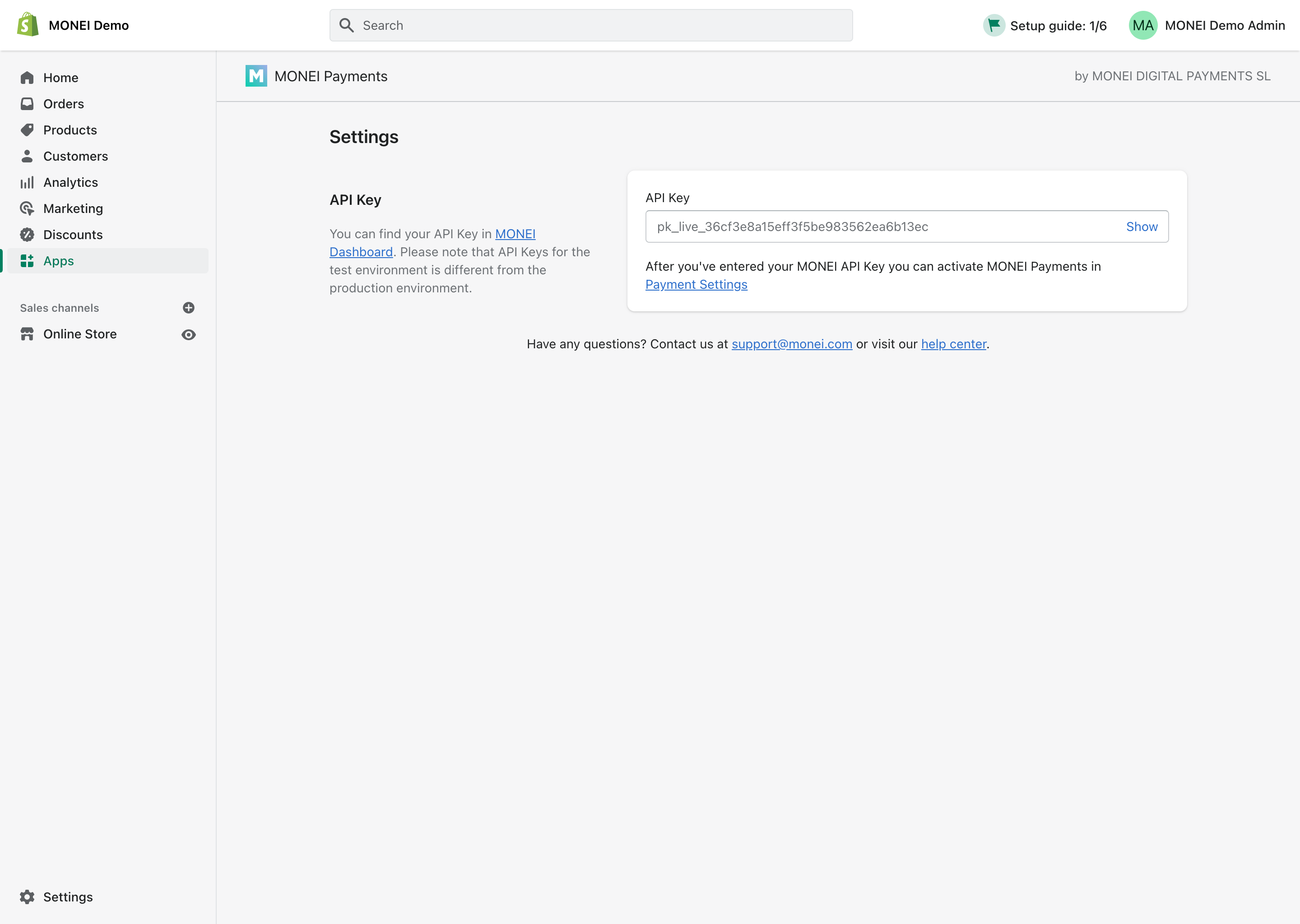
After you save your API Key you will be redirected to the Payments Settings. Click on Activate MONEI Payments.
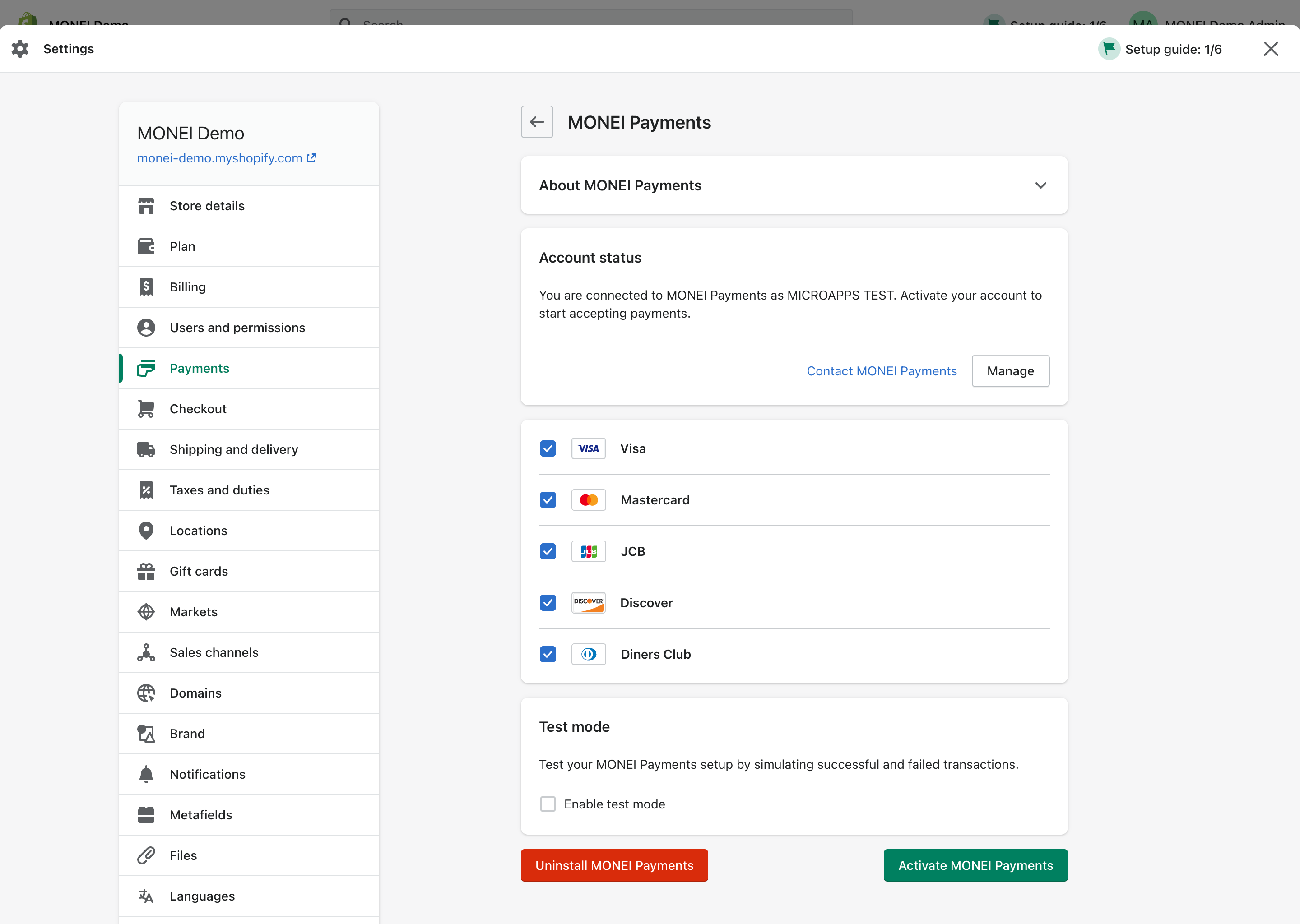
Before you go live
- Make sure that you are using live (production) mode API Key.
- Make sure that you have at least one active payment method
How to find the Shopify Order
To find the order in Shopify Admin use the Order ID from MONEI Dashboard
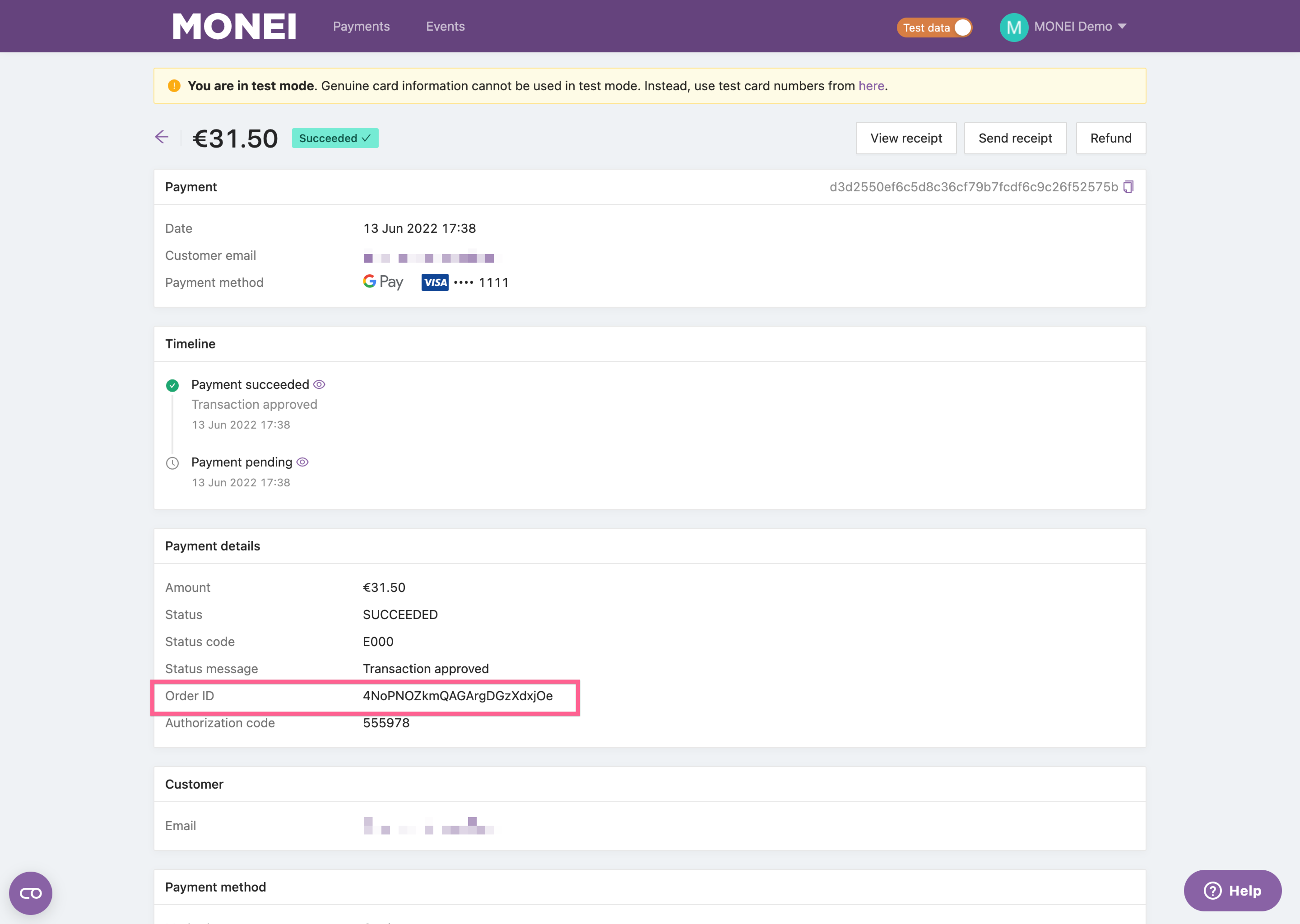
Enter the following query in Shopify Admin -> Orders
receipt.payment_id:{{ MONEI_ORDER_ID }}
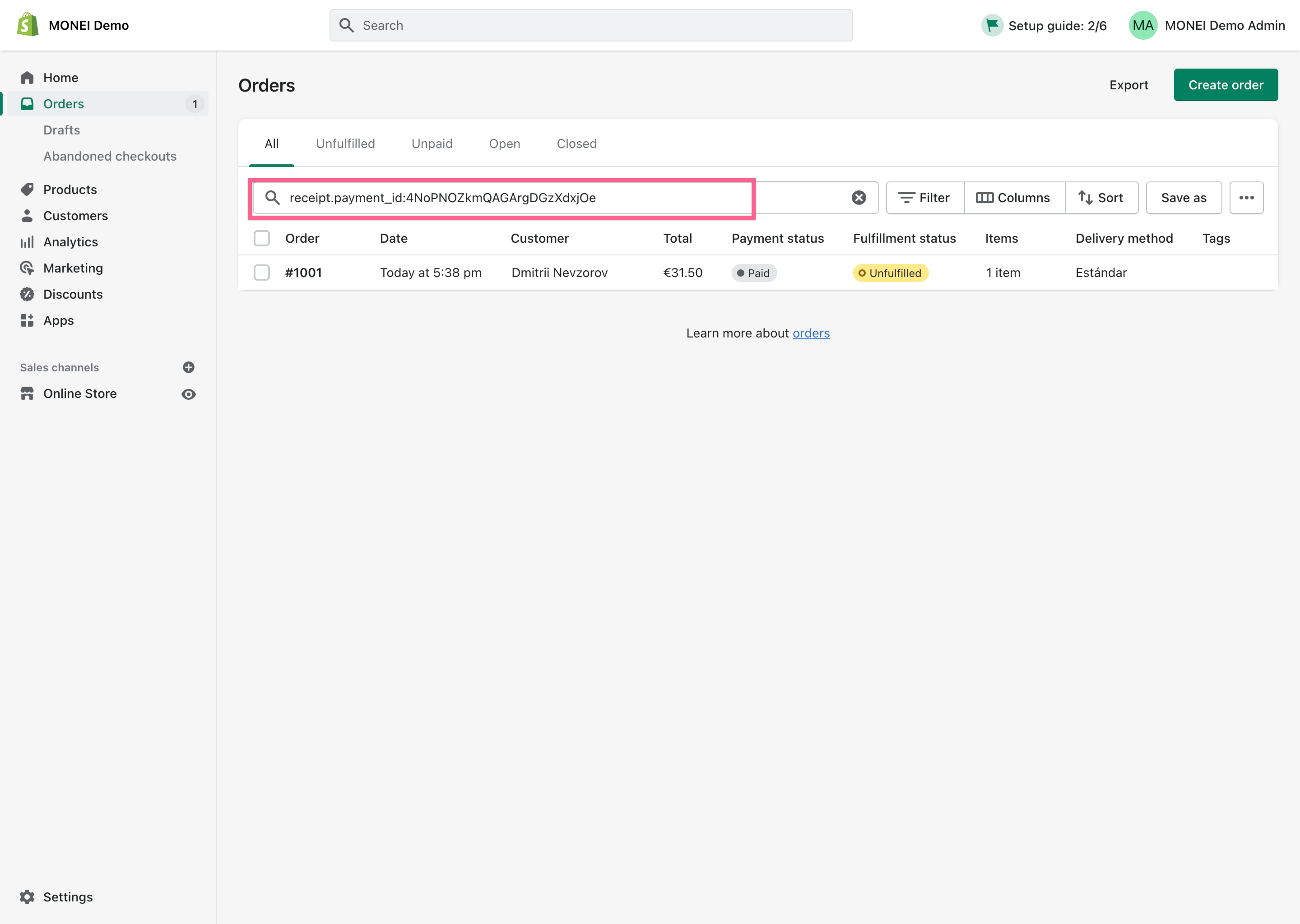
You can find the MONEI Order ID in the Information from the gateway section in the Shopify order.